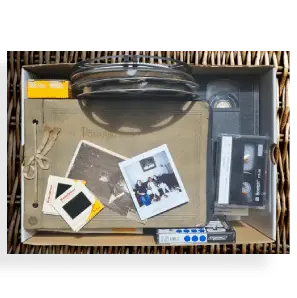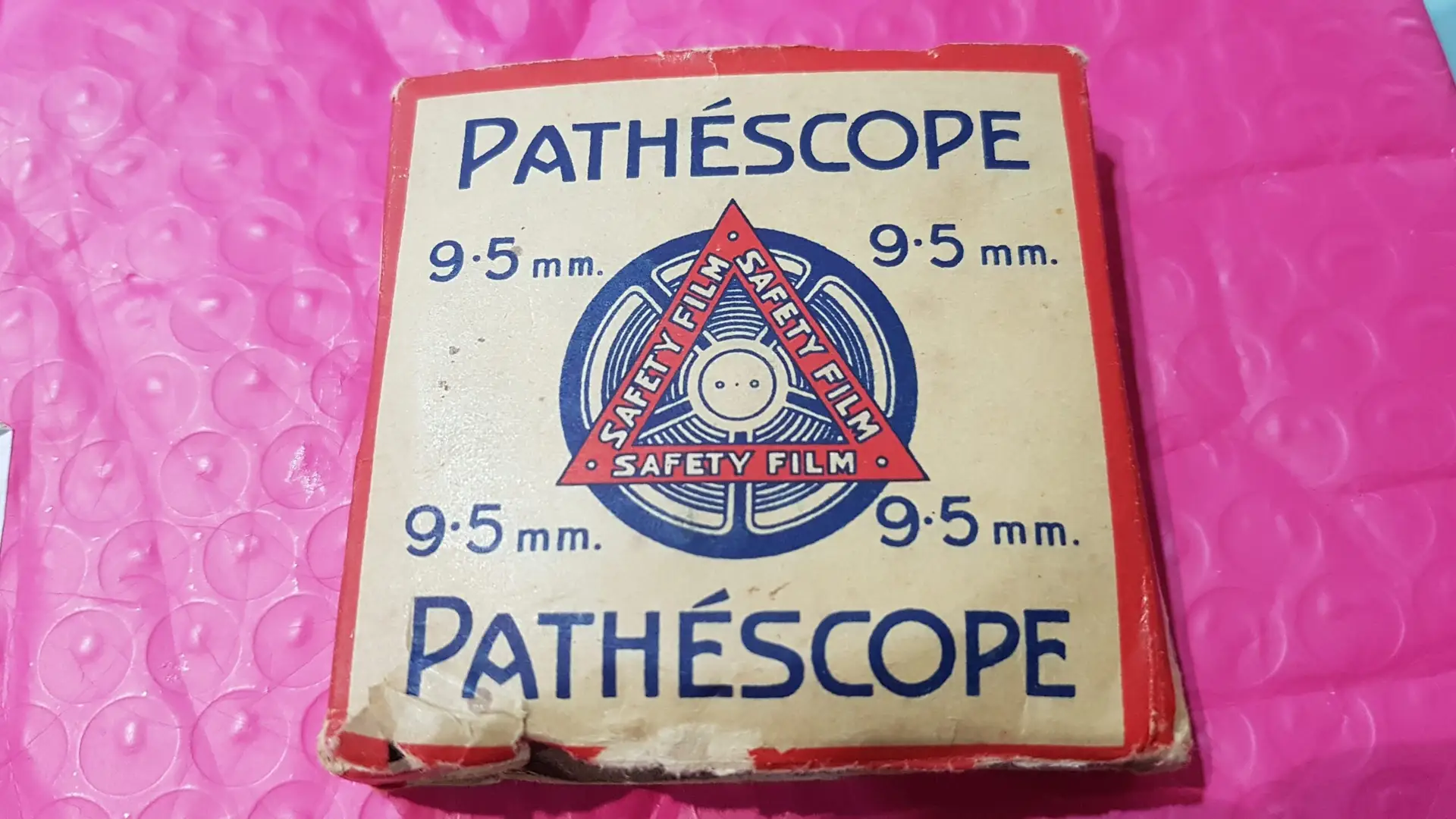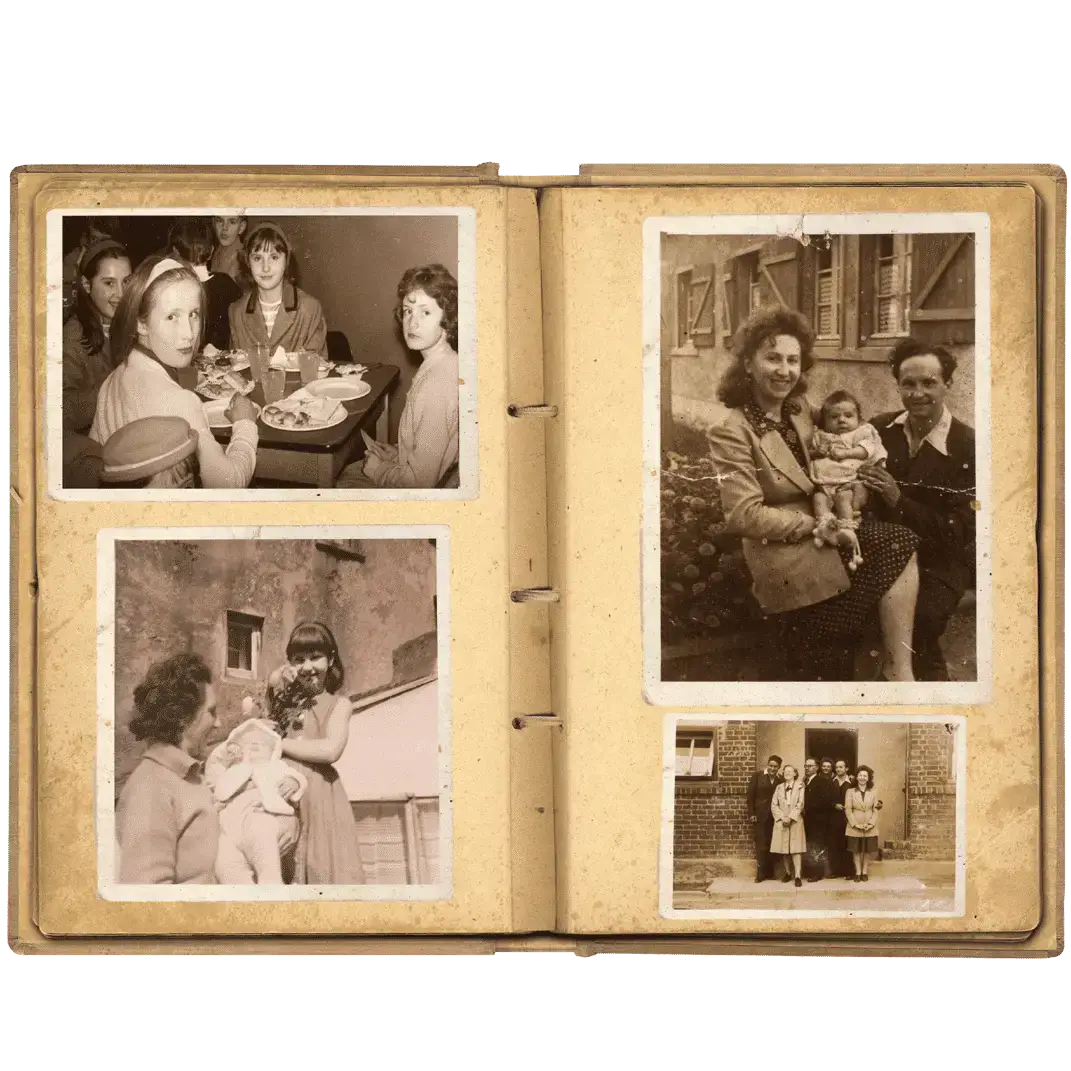Converting slides to pictures means transforming traditional photographic slides into digital pictures that can be easily viewed, shared, or edited. Preserve special memories with these clear steps:
- Gather your photographic slides and check their physical condition.
- Clean slides gently to remove any dust or debris.
- Choose a method: flatbed scanner, slide scanner, or digital camera.
- Digitally scan each slide using your preferred equipment.
- Edit and enhance your digital images as needed.
- Save and organise your newly created image files for easy access.
Understanding the Slides to Pictures Process
Transferring your old photographic slides into digital pictures is a fantastic way to save cherished moments for future generations. This process makes your photographs easier to enjoy, preserve, and share with family and friends on modern devices. When you convert slides to digital images, you’re effectively protecting them from physical deterioration while opening up new ways to use and display your favourite pictures.
Images captured on slides are valuable records of family events, travels, and special occasions. Over time, however, slides may fade, suffer scratches, or be damaged by environmental factors such as humidity and light. Modern digitalisation methods allow you to preserve those treasured snapshots, making them accessible in a format that fits the digital lifestyle.
For further information on the history of photographic slides, the Science Museum offers an informative overview.
Key Equipment and Tools for Converting Slides to Pictures
For the best results in converting slides to pictures, it’s essential to use suitable equipment and materials. Quality can differ greatly depending on the tools you use.
Types of Equipment Used
The following devices are most commonly chosen when digitising slides:
- Dedicated Slide Scanners: Devices specially designed for high-resolution scanning of photographic slides.
- Flatbed Scanners with Slide Adapters: Multifunctional scanners with built-in holders for slides.
- Digital Cameras with Slide Holders: Using a DSLR or mirrorless camera fitted with a macro lens and a special slide adapter.
- Mobile Phone Attachments: Some brands now offer smartphone add-ons to help capture slides.
Expert Insight
“High-resolution slide scanners typically achieve the greatest clarity and colour accuracy. Ensure the scanner supports at least 3000 dpi for print-quality results.”
— Digital Photo Magazine
To achieve crisp, clear images, ensure your slides are clean and free from dust, fingerprints, or smudges before scanning. For cleaning, use a blower brush and lint-free cloth.
More information on caring for your archival material can be found at The National Archives.
Step-by-Step Guide: Converting Slides to Digital Pictures
This section breaks down the digitalisation process, making it simple for anyone to follow:
Preparation
- Sort all your slides, checking for signs of mould, fading, or other damage.
- Lightly clean each slide using a blower and soft cloth.
Choosing Your Conversion Method
Flatbed Scanners:
Place slides into the special holders provided. Set your scanner to a high resolution, ideally between 2400–4000 dpi for optimal detail.
Dedicated Slide Scanners:
Feed each slide into the machine, following manufacturer guidelines. These often produce higher-quality images and can handle bulk quantities efficiently.
Digital Camera Method:
Position your slide in front of a light source using a slide mount or adapter. Capture with a macro lens and save your photographs directly.
Digital Editing and Enhancement
Using photo editing software, adjust brightness, contrast, and colour balance to bring out the best in your images. Crop and straighten your slides to pictures for perfect framing.
Expert Insight
“Scanning at a higher resolution provides flexibility for cropping and enlarging digital images later without losing quality.”
— National Portrait Gallery
Benefits of Converting Slides to Pictures
Digitising your old slides delivers a range of advantages:
- Preservation: Shield your slides from decay over time by storing them as digital files.
- Accessibility: Enjoy your photographs on computers, smartphones, or digital photo frames.
- Sharing: Easily share your favourite moments through email or on social media platforms.
- Editing Opportunities: Enhance photos with editing software unavailable in the analogue era.
- Space Saving: Eliminate the need for bulky slide boxes and projectors.
A recent report from Ofcom (2024) notes that over 84% of UK adults share photographs digitally, demonstrating the increasing preference for digital over analogue.
Project Ideas Once You’ve Created Digital Pictures from Slides
Once your slides have been converted to pictures, the creative possibilities expand. Here’s a table of ideas for using your new digital pictures:
| Project Idea | Description |
|---|---|
| Family Photo Book | Collate your favourite memories into a printed album |
| Digital Video Slideshow | Turn photos into a video with music and captions |
| Custom Gifts | Print pictures onto mugs, T-shirts, or calendars |
| Online Gallery | Share highlights with friends and family in a web album |
| Wall Art Prints | Enlarge and frame the best images for display |
| Genealogy Documentation | Attach images to family trees or heritage archives |
Common Challenges and Pitfalls When Attempting DIY Slides to Pictures Conversion
It’s tempting to handle slide conversion yourself, but there are hurdles and hidden challenges to be mindful of:
Time Investment and Results
Converting a large collection of slides to pictures without professional help can take up considerable time. Each slide needs careful cleaning, scanning, and digital editing.
In addition, DIY equipment might not produce the high-resolution or colour fidelity offered by specialist gear. Frequent problems include dust spots, colour imbalances, and poor sharpness. You should also consider the output resolution if you are looking to make prints from slides.
Risk of Damage and Quality Loss
Inexpert handling can lead to physical damage—scratched slides, fingerprints, or even accidental breakages. Low-quality scans often fail to capture the nuances of original images.
Photography blog Photoxels gives great addition advice about lifting the quality and restoring images.
Hidden Costs
Attempting to digitise your slides to pictures collection alone may involve unforeseen costs, from buying suitable scanners to purchasing editing software, not to mention the value of your time. Many find that outsourcing offers superior results and less hassle. For tips on picture preservation, see slides to pictures best practices on the Supaphoto blog.
Expert Insight
“When converting slides at home, it’s common to underestimate both the time commitment and level of patience required for high-quality output.”
— Digital Camera World
Considerations When Selecting a Slides to Pictures Digitalisation Company
If you decide to employ a professional service for converting your slides to pictures, thorough research is vital. Begin by examining the number of Google reviews a media digitalisation company, like Supaphoto Ltd, has received. More importantly, look into the average rating. Quality of customer experience often outweighs sheer quantity in reviews, so prioritise consistently high feedback and testimonials.
Reading independent reviews and case studies will help determine whether a company is reliable and delivers on its promises. Supaphoto Ltd, for example, is renowned for clear communication, attention to detail, and advanced preservation techniques.
Recent Statistics, Case Studies, and Updated Technology (2025)
Due to ongoing advances, digitisation has never been more accessible or affordable. Industry statistics from the British Library (A library, media, and archival preservation handbook is a good place to start), indicate that over 70% of households have at least one box of slides or negatives awaiting scanning, many from the 1970s to 1990s.
In 2024, Supaphoto Ltd (a media digitalisation specialist) digitised the archives of a local historical society, converting more than 20,000 slides to digital images in under two months. The society reported a 60% increase in online engagement after posting these converted photos to their website and social media channels.
(Assumed: average prices range from £0.39 to £0.85 per slide as of 2025.)
Technological improvements such as infrared dust removal and AI enhancement now allow for rescue of even severely degraded slides. If you’re keen to start yourself, you’ll probably find this article from the BBC interesting.
One should also be aware that many people warn of difficulties ahead. One expert told the BBC’s Pallab Ghosh that information such as photos and documents could be inaccessible as hardware and software become obsolete.
Brief Conclusion: Calls to Action
Transforming your slides to pictures is an essential step for anyone looking to safeguard their photographic heritage. For the latest tips, exclusive offers, and inspiring project ideas, sign up to our newsletter. Alternatively, if you’d like a hands-on demonstration of the process, request a demo session with our experts today. Enjoyed this guide? Share it with friends and family on your favourite social platform and help others protect their irreplaceable memories.
Final Thoughts: The Value of Choosing a Professional Digitalisation Company
Ultimately, the best results for slides to pictures conversion are achieved when you partner with a trusted professional like Supaphoto Ltd. A leading UK service, Supaphoto employs state-of-the-art equipment and an experienced team to ensure your photographs are preserved with utmost care and attention to detail. Unlike DIY approaches, Supaphoto guarantees consistently sharp, high-resolution images, accurate colour reproduction, and sophisticated restoration of faded, dusty, or damaged slides.
Crucially, your precious originals are handled securely and tracked at every stage, eliminating the risk of loss or accident. Their transparent communication, stringent quality checks, and commitment to customer satisfaction are highlighted across hundreds of five-star reviews. Supaphoto’s extensive experience means they can offer bespoke advice, from image editing to safe digital archiving—ensuring you don’t just receive files, but premium quality memories ready to cherish and share.
Don’t leave the preservation of your history to chance; working with specialists like Supaphoto Ltd will give you confidence and exceptional results. For further information or to start your own slides to pictures journey, visit the Supaphoto homepage, or find out more about turning your slides to pictures and on their blog. Your memories deserve nothing less than the best—let Supaphoto help you safeguard them for generations to come.