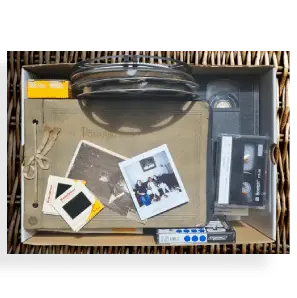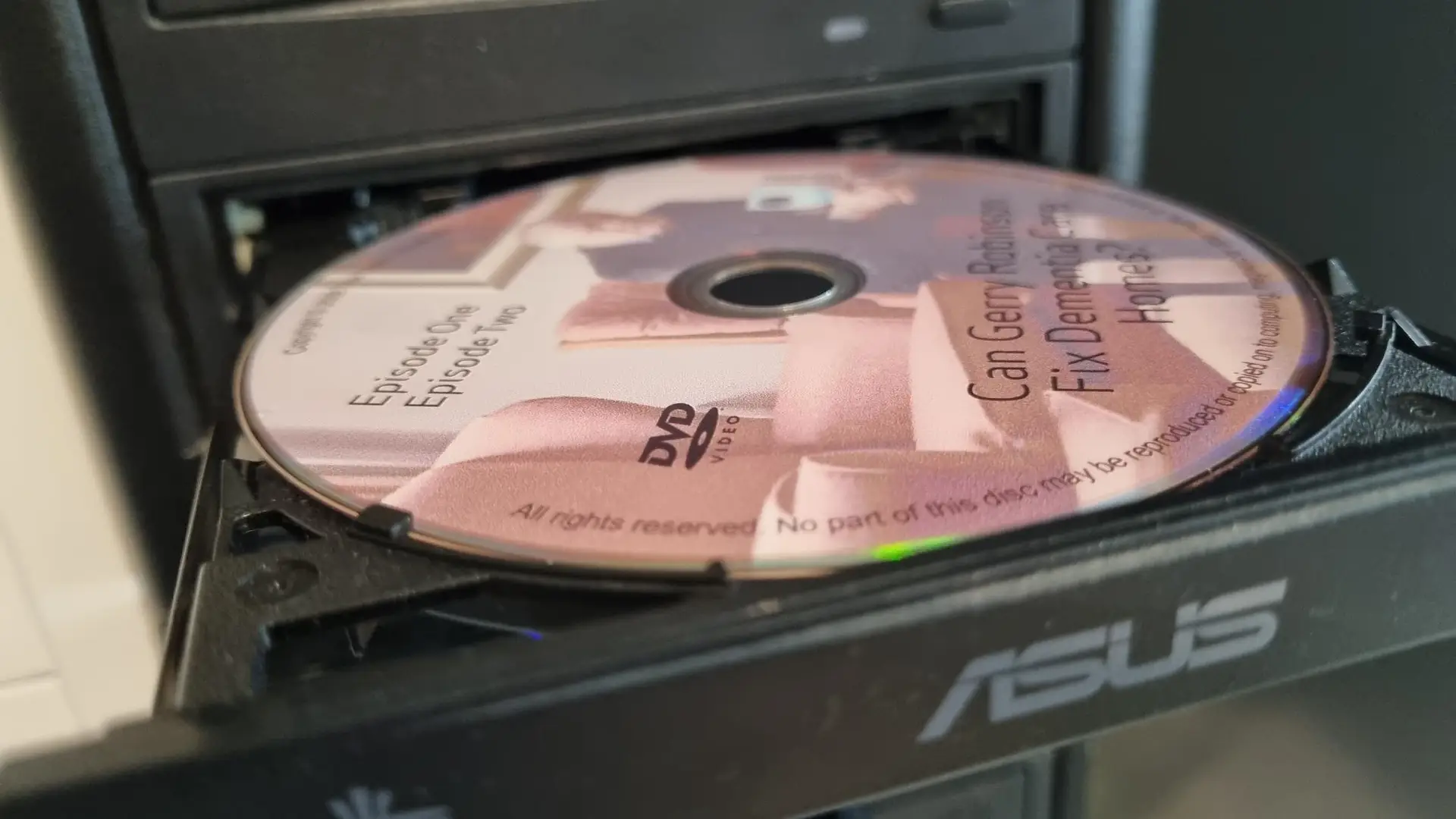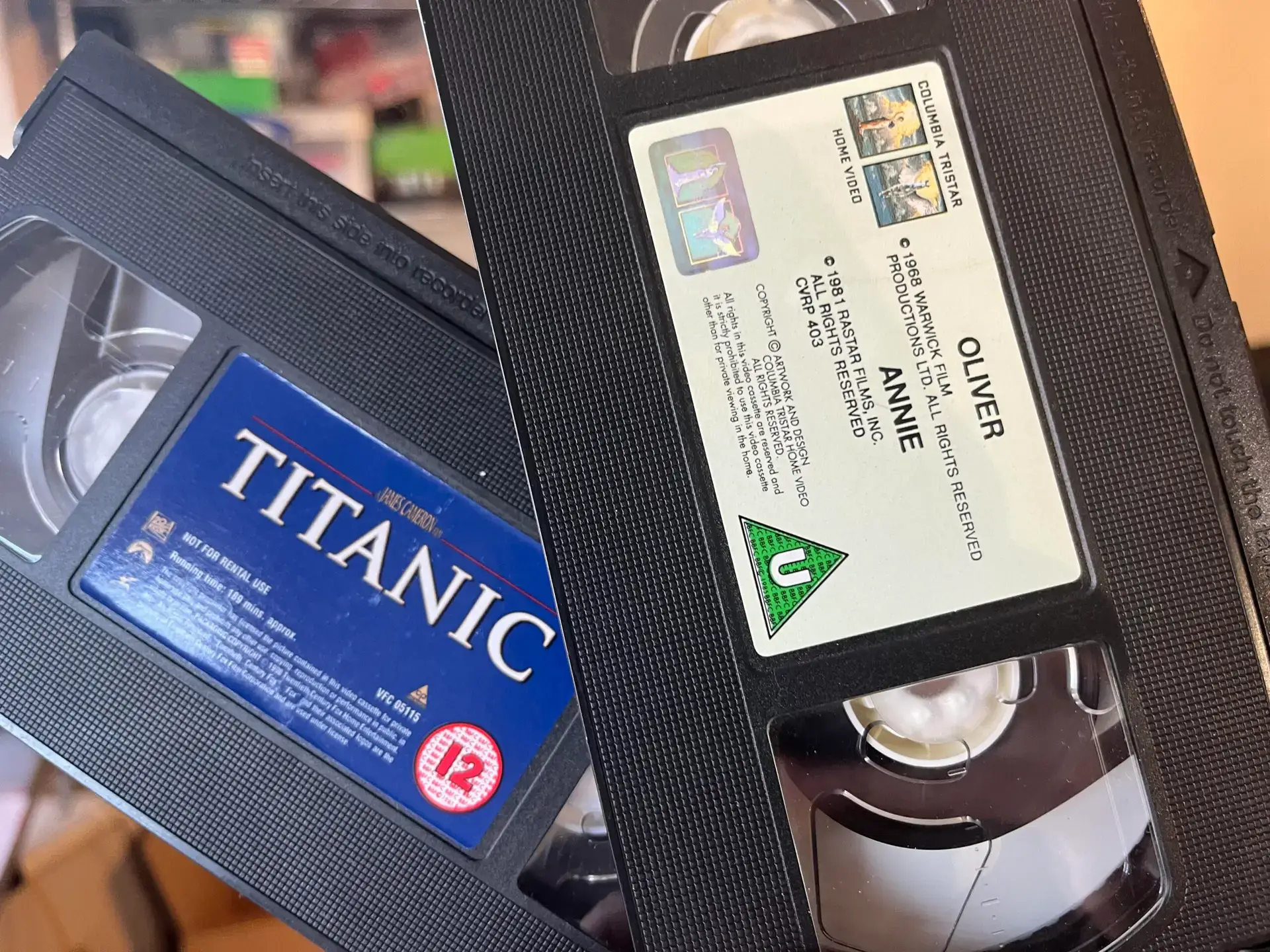Edit photos for free? I hear to think to yourself! – Well, not everything in life can be free but some things are (maybe without you even knowing!). If you own a computer then most models have some kind of photo editor which you can use to edit your photos easily. There are usually not too many editing photos for free tools but the ones that are available will be all you need to restore any old photo scans of images from the past. Use this guide for photo editing tips and to help you with basic photo editing and retouching (but also check out or faqs on the subject matter)
N.B. This free apps for photo editing guide is based on a Windows computer but there will always be similar options (i.e canva) for your own – if you get stuck then google will always be your buddy with more specific things.
The first thing you need to do is open the selected photo file from the document. When you see the image above, right-click on it and you’ll see a drop-down list. Click “Edit with Photo (App)” to open the internal editing application on your computer.
Editing Photos for Free – Crop and Rotate
When you open an image in your application, the editing tools will open automatically with the cropping feature. If not, you can access this tool by clicking Crop and Rotate at the top of the screen.
To crop an image, simply click on any of the four circles in the image to draw and resize it. You can use the crop tool to crop unwanted parts of the image. For example, cut out a portion of the background of two photos to focus on the couple.
Rotation and flipping help ensure that your photos are displayed correctly in the correct orientation. Now you can click the Rotate button to rotate the image 90 degrees (1/4 rotation), 180 degrees (half rotation), or 360 degrees (full rotation). You can also use the Straighten slider to click and drag to avoid distorting the image or use the aspect ratio to change the height and width of the image.
Edit Photographs Online for Free
Then click Adjust at the top of the screen to see a list of sliders on the right. Click the arrow next to “Light”. Adjustments can be divided as follows:
- Contrast- Adds depth to your photo (darkens dark areas and brightens bright areas)
- Exposure- Brightens or darkens the entire photo (useful if you need to lighten or darken the original photo)
- Highlights- Focus on the bright areas of the image that can be brightened or darkened
- Shadows- Focus on dark areas of the image. It can also be darkened or brightened
Edit Photo for Free – Colour Changes
To edit photos for free, if your photo is slightly discoloured, you can click the arrow next to the colour tool to adjust the colour of your old photo. The options are:
- Hue- This slider adjusts the hue from pink (left) to green (right)
- Temperature- This slider adjusts warmth and coolness. Drag the slider to the left to create a cooler blue tone, and drag to the right to create a warmer yellow tone
Edit Photo for Free – Fix any Spots and Scratches
Many old photos have dust and scratches, and there are tools to help remove them.
To do this, scroll down on “Adjustments” to see “Spot Corrections” and modify the edited image.
“Spot Fix” provides a spot cursor and will do its best to fix the error on the fly in the clicked image. The right location isn’t always selected, so you can use the “+” and “-” buttons at the bottom right to zoom in on exactly where you want to fix it. There’s much more interesting things to read on the related topic of images and video restoration than you might think on this site.
Where can I get my Photos Edited professionally?
The idea of taking photo editing as a DIY project is a bit like marmite. Sounds like a dream to some, and a nightmare to others! At Supaphoto we can do all of this and more. We provide our photo editing service which is a cost-effective way to get your photos looking as good as they can be. As well as this we offer a photo restoration service to save your precious photos. We can do that for you so you don’t have to.