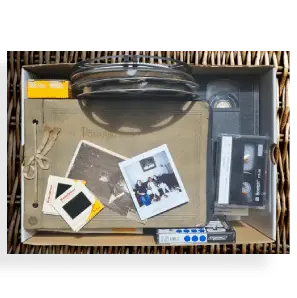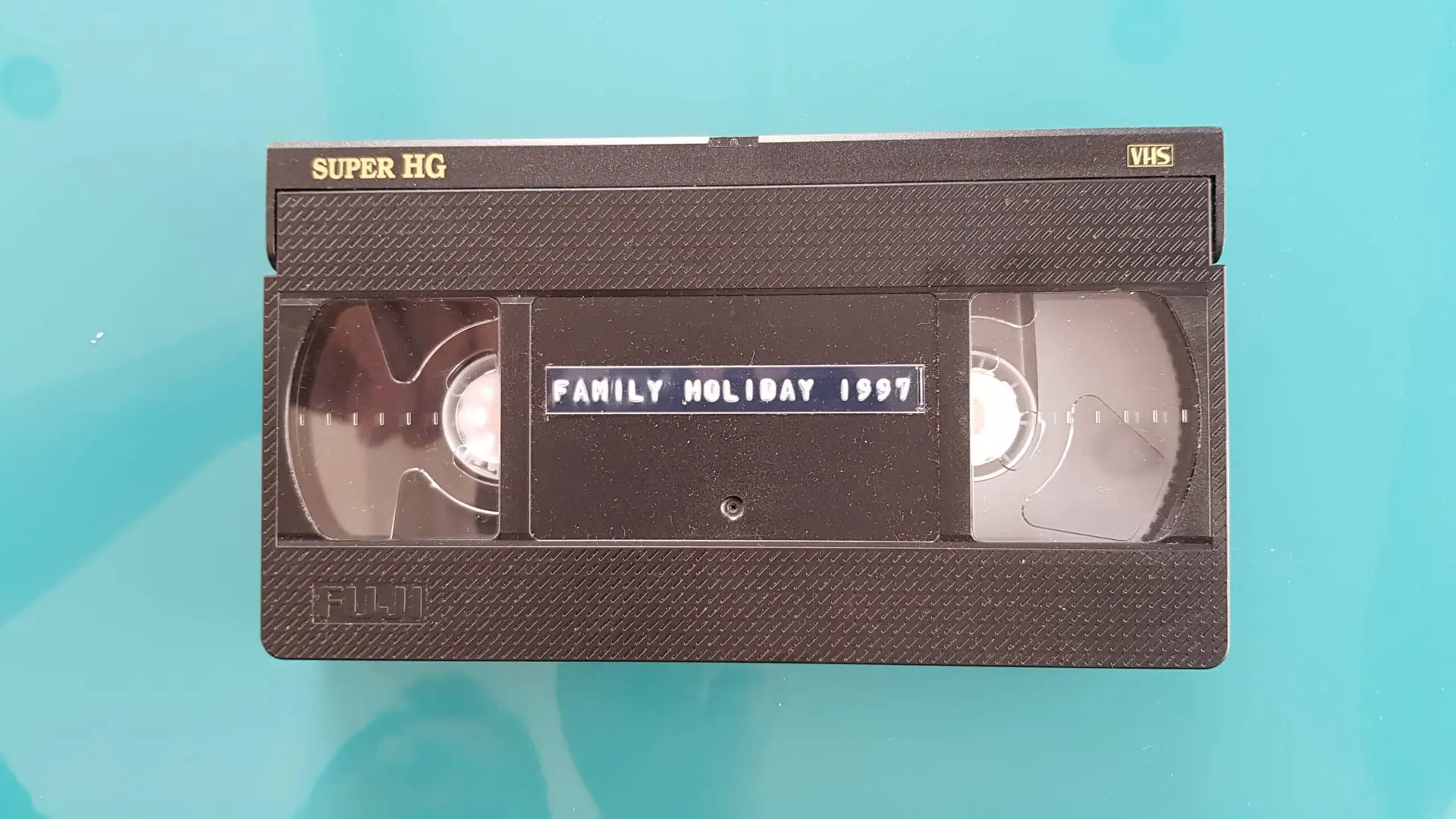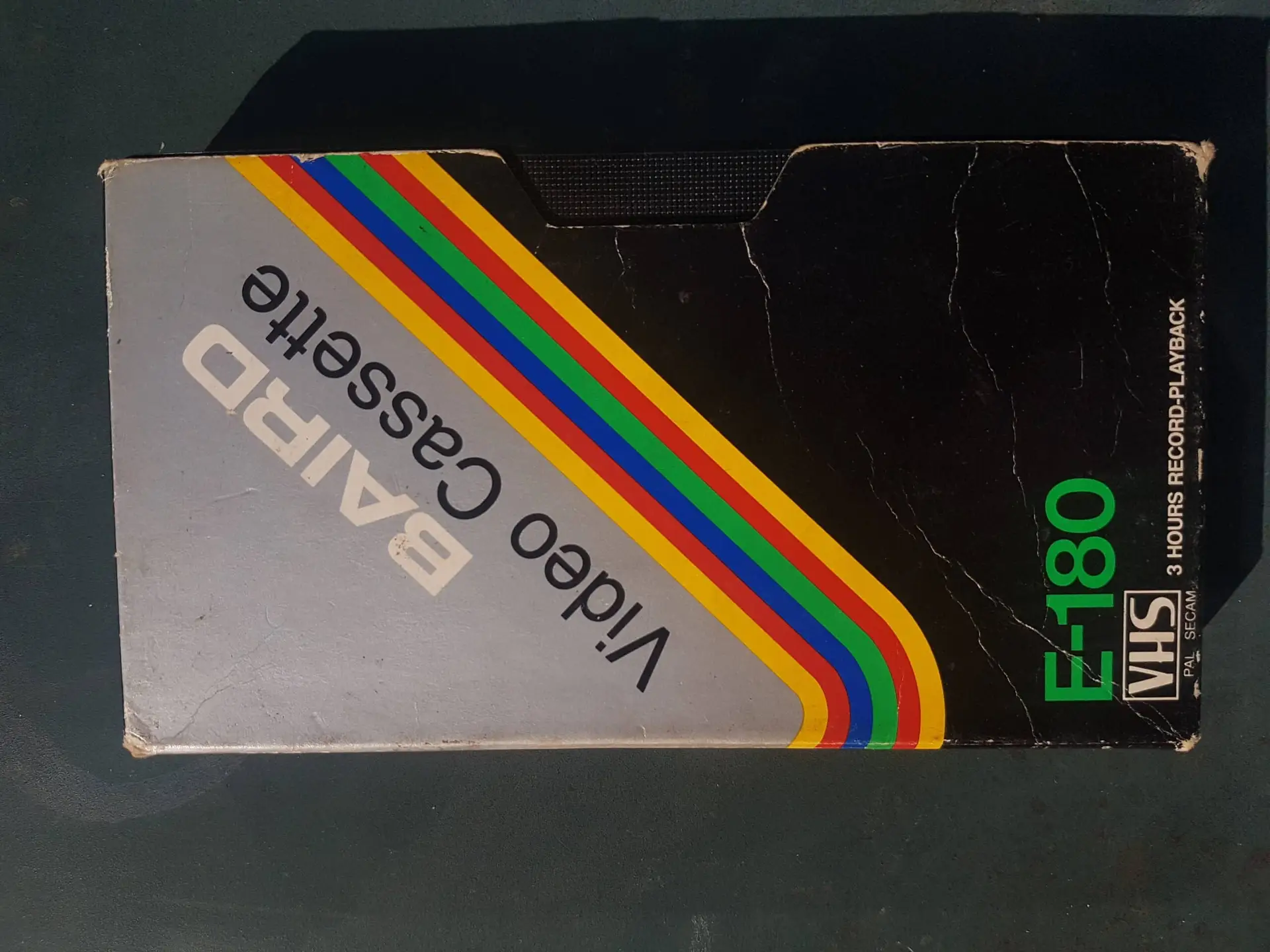How to Scan a Photo
To scan a photo, place it face down on the scanner bed. Ensure the scanner is connected to your computer and powered on. Open the scanning software on your computer, select the appropriate settings such as resolution and colour mode, and preview the image to ensure it fits within the scanning area. Adjust settings as needed. Once satisfied, initiate the scan. Save the scanned image to your desired location on your computer, specifying the file format (commonly JPEG or PNG). After scanning, review the digital image for quality and make any necessary adjustments using image editing software. Finally, store or share the scanned photo as desired.
Alternatively, a dedicated company like Supaphoto can do it for you. The advantage is that they will do it right first time and will have typically higher quality equipment to ensure that justice is done to those memories and that the quality levels are correct. Send your images to the company, and they take some time to scan them. Once your images have been digitised, the company sends you a link or a login to an account where you find all the digital copies of your pictures. Sometimes you have an option to purchase a DVD or USB drive with your images on them, too. At the end of the process, the company mails the original photos back to you – very simple and worry free.
How to Scan a Photo on iphone
To scan a photo on an iPhone, open the “Notes” app and create a new note. Tap the camera icon within the note, then select “Scan Documents.” Position the iPhone over the photo, and it will automatically detect and capture the image. Adjust the corners if necessary, then press “Keep Scan” to save. Continue scanning additional photos if needed. After completing the scans, press “Save” to store them in the note. Alternatively, you can share or export the scanned photos to other apps or save them to your Photos library. This quick and accessible method utilizes the iPhone’s built-in scanning feature for a convenient photo digitisation process.
Alternatively, a dedicated company like Supaphoto can do it for you. The advantage is that they will do it right first time and will have typically higher quality equipment to ensure that justice is done to those memories and that the quality levels are correct. Send your images to the company, and they take some time to scan them. Once your images have been digitised, the company sends you a link or a login to an account where you find all the digital copies of your pictures. Sometimes you have an option to purchase a DVD or USB drive with your images on them, too. At the end of the process, the company mails the original photos back to you – very simple and worry free.
How Do you Scan a Photo?
If you possess a scanner, you can attempt the digitisation process yourself, albeit it might require a significant time investment. An alternative and more efficient option is to enlist the services of a specialised company like Supaphoto. Opting for such a service ensures precision in the initial scan, leveraging high-quality equipment for optimal results that truly capture the essence of your memories. After dispatching your physical photos to the company, they meticulously scan and digitize them. Subsequently, the company provides you with a link or login credentials to access a digital repository housing all your scanned images. Some services even offer the choice to acquire a DVD or USB drive containing your digitised photos. Concluding the process, the original photos are returned to you via mail, offering a straightforward and stress-free experience.
How to Scan Slides
To scan slides with an iPhone, utilise a dedicated app. Set up a well-lit environment, ensuring the slides are clean and organised. Place the slides on a lightbox or hold them against a light source. Open the scanning app, align the iPhone camera over the slide, and capture the image. Adjust settings like exposure and focus as needed.
However, if you want to maintain quality, always best to use a dedicated slide scanning company like Supaphoto.com. They will have dedicated slide scanning equipment worth 000’s of pounds and the quality will be amazing.
Can i Scan Slides on a Flatbed Scanner?
Yes, you can scan slides using a flatbed scanner but you will need a transparency or film scanning feature. The quality simply won’t be as good as using a dedicated slide scanning company like supaphoto.com. It can be quite fiddly for the uninitiated.
How to Make a Photo Album
The first thing to do is to gather all of your images, they may be loose of slides or may also be in photo albums already. Then you can use a company like Supaphoto to scan them and turn them into a photo album. However, if you want to maintain quality, always best to use a dedicated photo album scanning company like Supaphoto. The quality will be amazing.
Is Photo Album Scanning Difficult?
Scanning a photo album can be a straightforward process, but it may pose some challenges depending on factors like the album type, condition of photos, and the scanning equipment available. Here are considerations to help you assess the difficulty:
Album Type: If photos are securely bound in an album, removing them without damaging may be challenging. Some albums may have pockets that allow for easier removal and scanning. Keeping them flat is often very tricky indeed. This can be one of the most problematic issues.
Photo Condition: Fragile or delicate photos may require careful handling to avoid damage during the scanning process. Photos adhered to album pages may present challenges in achieving optimal scans.
Scanner Quality: Using a high-quality flatbed scanner or a specialised photo scanner can significantly impact the ease and quality of the scanning process.
Time Investment: Scanning a photo album can be time-consuming, especially if there are numerous photos. Organising and preparing photos for scanning may also add to the overall time required.
Specialised Photo Album Scanning Services: Consider outsourcing the task to a professional photo scanning service like Supaphoto if the album or photos require delicate handling or if you prefer a hands-off approach.
In summary, while scanning a photo album is generally manageable, factors like the album’s design and photo condition may impact the difficulty level. Patience, proper equipment, and careful handling are key to achieving successful results.