
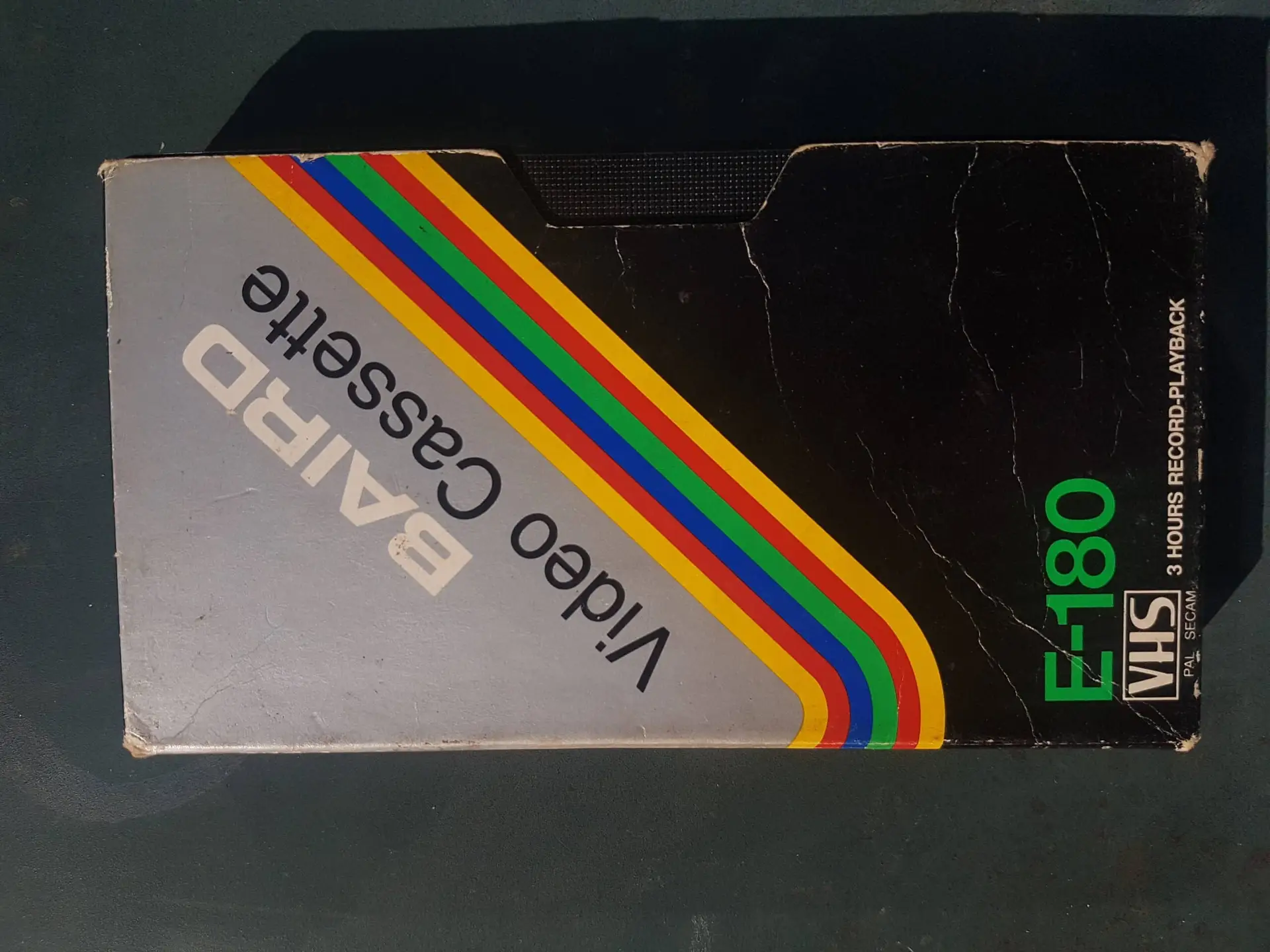
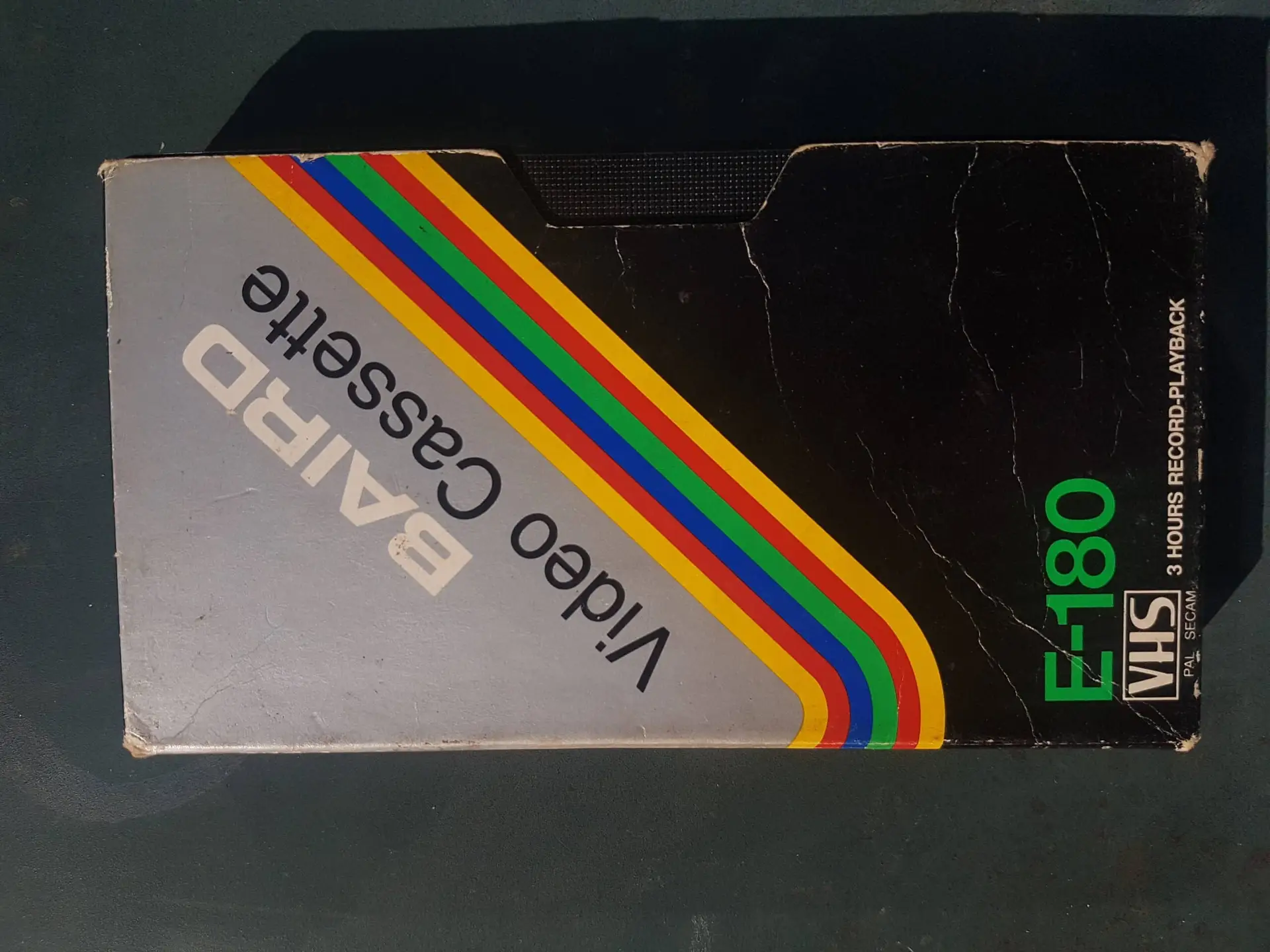
Looking for the best 8mm film to digital conversion service? As digital conversion services will no doubt remind you, precious videos, camcorder tapes, images, photographs, negatives and old cine film freeze moments in time, while films allow those moments to replay indefinitely. These precious memories are intrinsic to your family’s history, encapsulating sentiments that hold immeasurable value for you and your loved ones. It’s only fitting that they are shared across generations. However, embarking on the journey of digitising videos isn’t always straightforward. Let’s delve into the realm of video conversion and explore the seven common missteps to avoid during this transformative process in a DIY manner.
The nostalgia of a first birthday or the joy of watching children unwrap presents on special occasions resonates deeply. Yet, in the fervour of digitising, the thought of shareability can slip through the cracks. Often, this realisation dawns toward the end of the process, when contemplating file storage.
Prior to deciding on a storage solution, ensure that the destination you choose is accessible to all family members. Opt for cloud storage over email (assuming the file isn’t overly large) to grant your family convenient access for viewing, burning onto DVDs, or downloading for personal copies.
Digital conversion services will tend to advise creating a backup format when digitizing old videos is highly important for several reasons. Here’s why having a backup format matters:
Preservation of Original Content: Old videos are often recorded on formats that are becoming obsolete, such as VHS tapes. These tapes degrade over time, and the playback equipment for them becomes harder to find. Creating a digital backup ensures that the original content is preserved and can be accessed even if the physical tapes deteriorate.
Protection Against Loss: Digital files can become corrupted, accidentally deleted, or lost due to hardware failures or other technical issues. Having a backup format ensures that you have an extra copy of your valuable videos in case something happens to the primary digital files.
Format Evolution: Digital formats can evolve over time, and new codecs and compression methods might emerge. Having a backup in a different format can provide flexibility for adapting your videos to new technologies and playback devices in the future.
Compatibility: Different devices and software may support varying video formats. By having a backup in a different format, you increase the likelihood of being able to play and view your videos on a wide range of devices without compatibility issues.
Editing and Enhancement: If you decide to edit or enhance your videos later on, having a backup format allows you to work with the original content without losing quality through repeated conversions.
Sharing and Distribution: Different platforms and devices may require specific video formats for optimal playback and sharing. With a backup in multiple formats, you can easily adapt your videos for different distribution channels.
Quality Preservation: Some video formats may have limitations in terms of quality and resolution. By having a backup in a high-quality format, you ensure that you retain the best possible version of your videos.
Future-Proofing: Technology is constantly evolving, and the format that works well today might become obsolete in the future. Having a backup format ensures that you can adapt to new technologies and standards as they emerge.
Digital conversion services will tell you that when creating a backup format, it’s advisable to choose a widely accepted and high-quality video format that is likely to remain relevant for the foreseeable future. Popular formats like MP4, MOV, or even uncompressed formats like AVI are good choices. It’s also a good practice to store your backup copies in different locations, such as on external hard drives, cloud storage, or physical media, to ensure redundancy and protection against data loss.
Just as your computer requires backup for contingency, safeguarding video files demands similar attention. Invest in extra storage such as hard drives and leverage cloud services. Families residing in disaster-prone regions face the added risk of losing physical copies, making redundancy essential. Store duplicate files in the cloud alongside physical backups to prevent misplacement, damage, or loss.
Transitioning from image scanning to video conversion involves added complexity, particularly for older generations. Direct DVD conversion may result in the vexing “ERROR” message due to file size or damage issues.
Prior to DVD conversion, verify that your files are appropriate in format and size. Editing your footage before conversion can enhance the outcome. A bonus tip: Consider curating a family errors reel to infuse humour and camaraderie into your collection. Professional digital conversion services would understand this issue intuitively.
Encountering a video file that appears as a JPEG is a common, yet avoidable, mistake. To ensure a DVD-quality video without inadvertent errors, establish the habit of converting files to formats like MP4, WMV, AVI, or MOV. MP4 files strike a balance between quality and size, catering to various playback devices.
Video encoding can vary in difficulty depending on the complexity of the task and your familiarity with the underlying concepts. Here’s an overview of the factors that influence the perceived difficulty of video encoding:
Basic vs. Advanced Encoding: Basic video encoding, such as converting a video to a standard format, can be relatively straightforward using user-friendly software. However, advanced encoding, which involves tweaking various parameters to achieve specific quality or compression goals, can become more complex and technical as any 8mm film to digital conversion service will know.
To effectively encode videos, you need to understand video formats (like MP4, AVI, etc.) and the codecs (compression algorithms) used within those formats. This includes knowing the trade-offs between quality, file size, and compatibility.
Compression Techniques: Video encoding often involves compression to reduce file size while preserving quality. Understanding the different compression techniques, such as lossy and lossless compression, and their implications is crucial. Bitrates and Resolutions: Choosing the right bitrate (amount of data used per second) and resolution (dimensions of the video) is important for maintaining quality. Balancing these factors requires a certain level of knowledge that a digital photo conversion will fully understand.
Hardware Resources: Video encoding can be resource-intensive, especially for high-definition or 4K videos. The speed and ease of encoding can depend on your computer’s hardware, such as CPU, GPU, and RAM.
Complexity of Project: If your project involves tasks like multi-pass encoding, variable bit rate control, adaptive streaming, or specific color grading, it can become more challenging and require deeper technical understanding.
Learning Curve: If you’re new to video encoding, there might be a learning curve as you familiarize yourself with terminology, concepts, and tools.
For beginners, user-friendly software with presets can make video encoding less daunting. As you gain experience and confidence, you might want to explore more advanced options to optimize your encoding process.
In summary, video encoding can range from straightforward tasks to more complex operations requiring technical knowledge. The difficulty largely depends on your goals, the software you’re using, your existing knowledge, and your willingness to learn and experiment.
The rarity of VHS makes preserving memories even more crucial. Physical tapes are vulnerable, and excessive handling could lead to irreparable damage. Beyond personal copies, contemplate sharing remastered versions. Do this by duplicating content onto DVDs or thumb drives, enabling every household to cherish the memories or using an 8mm film to digital conversion service.
After migrating old videos to digital formats, explore modern digitising tools and services that rejuvenate your footage. When looking for companies that specialise in digital conversion services near me, bear in mind that they tend to use higher end digital video converters. These enhance quality and address imperfections. Utilise techniques like splicing to mend glitches, ensuring a seamless viewing experience.
The value of video conversion companies often goes unrecognised. These specialised services breathe life into cherished memories, encapsulating them in an accessible digital format for posterity. Capture your family’s legacy with a digital transfer company that transforms video tapes into enduring digital files. You may also want to think about the tapes thereafter. Understanding these pitfalls is integral to navigating the transformation of old video tapes into digital gems. Embrace the expertise of professionals like us at Supaphoto, a dedicated video-to-digital service committed to preserving your family’s legacy. We handle all video tape formats (vhs, vhsc, video 8, hi8, digital 8, mini dv and micro mv, cine film including 8mm and super 8, photos, slides, audio cassette tapes and reel to reel audio tapes. Our goal is to immortalise your most treasured moments for generations to come. Theirs is the simply the best 8mm film to digital conversion service.