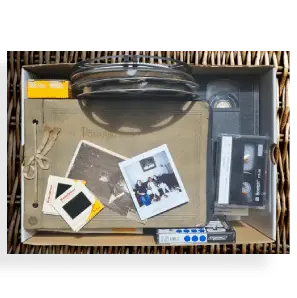If you have cherished home movies stored on DVD, it’s essential to consider a more permanent solution. DVD, while great, won’t last forever. To ensure the long-term preservation of your memories, converting to MP4 format is a smart choice. In this guide, we will explore the benefits of converting DVD to MP4 and provide insights into the best DVD to MP4 converters available in 2023.

Why Convert DVD to MP4?
DVD made their debut in the mid-1990s, revolutionizing the way people consumed entertainment. With their high storage capacity, extra footage, and superior playback quality compared to VHS tapes, DVD quickly gained popularity. However, DVD come with their own set of disadvantages, including susceptibility to damage, space consumption, and limited device compatibility. To play DVD, you need a DVD player or drive, which is becoming less common. Handheld devices, like smartphones and tablets, can’t play DVD, restricting when and where you can watch your movies.
Here are some common drawbacks of DVD – Why You Should Convert DVD to MP4:
1. Susceptibility to damage from scratches and breakage.
2. Consuming valuable physical space with DVD collections.
3. Limited compatibility with modern devices.
4. Inability to customize the content.
Converting your DVD to MP4 format eliminates these issues and offers numerous benefits:
Advantages When You Convert DVD MP4 Format:
1. Space-Efficient:
MP4 vs DVD – MP4 files are significantly smaller in size compared to DVD while maintaining high-quality playback. This efficient storage allows you to save your digital copies on various devices, including USB drives, Android and iPhone devices, external hard drives, or computer hard drives.
2. Durability:
MP4 digital files are resistant to physical damage, even with regular use. They can also be repaired if they become corrupted, ensuring the long-term preservation of your content.
3. Universal MP4 Compatibility:
MP4 files are compatible with every program and electronic device, including smartphones, tablets, and laptops. This means you can enjoy your movies wherever you go, using portable devices or media players.
4. Easy Sharing:
MP4 files can be shared easily online with others, making it simple to share your memories with family and friends.
How to Convert DVD to MP4:
Now that you understand the benefits of converting your DVD to MP4, it is time to explore the best DVD to MP4 converters in 2023, including how to convert DVD to MP4 VLC and convert DVD to MP4 Mac.
1. DVDFab DVD Ripper:
DVDFab DVD Ripper is a top-tier DVD to MP4 converter that can handle encrypted DVD, ISO files, and folders. It offers an AI-powered enhancement feature, allowing you to improve video quality. With a user-friendly interface, it is an excellent choice for both Windows and Mac users.
2. Handbrake:
Handbrake is a popular, free, and open-source DVD ripper available for Windows, Mac, and Linux. It can convert DVD to MP4, MKV, and WebM formats. While it may not handle DVD with copyright protection, it provides a range of customization options for encoding settings.
3. WinX DVD Ripper:
WinX DVD Ripper is known for its ability to handle copyright-protected DVD. It can convert DVD to various video formats, including MP4, AVI, WMV, and more, making it easier to watch DVD content on different devices.
4. AVC (AnyVideoConverter):
AVC is a versatile DVD to MP4 converter that supports a wide range of video and audio formats. It provides customization options, such as bit rate, subtitles, and video filters. While it may not handle copy-protected DVD, it’s a great choice for general conversion.
5. Convert DVD to MP4 VLC Media Player:
VLC is a well-known media player that can also convert DVD to MP4 VLC and various other formats. It’s available on multiple platforms and offers support for different video and audio codecs. However, it may not handle copy-protected DVD.
6. Freemake DVD Ripper:
Freemake is a free DVD to MP4 converter that allows you to rip DVD to MP4, AVI, and MKV video files. It also offers the option to add subtitles and provides video editing functions. Convert DVD to MP4 VLC
7. DVDVideoSoft:
DVDVideoSoft is a straightforward Windows tool that can rip DVD to MP4, AVI, MKV, MP3, and mobile devices. It’s easy to use and allows you to select DVD titles, languages, and subtitles.
8. MediaCoder:
MediaCoder is a free media transcoding program that can convert DVD to various video and audio formats, including H.264/AVC, H.265/HEVC, VP8/VP9, and more. It provides fast conversion speed and supports multiple transcoding parameters.

FAQs About Converting DVD to MP4:
1. Is it legal to convert DVD to MP4?
– Generally, creating backups of DVD for personal use is considered legal, while ripping DVD for commercial purposes is not. Always check local regulations.
2. Can Windows Media Player convert DVD to MP4?
– Windows Media Player does not have built-in functionality to convert DVD to MP4. You’ll need specialized software for this task.
3. How can I convert DVD to MP4 online for free?
– Several online tools, like ZamZar, allow you to convert DVD to MP4. Keep in mind that online converters may have limitations on file size and may require payment for larger conversions.
Additional Benefits When You Convert DVD to MP4:
Beyond the primary advantages of space-efficiency, durability, and universal compatibility, converting to MP4 offers additional benefits that enhance your overall multimedia experience.
1. Portability and Accessibility:
MP4 files are exceptionally portable. Whether you’re traveling, on a long commute, or simply relaxing at home, having your video content stored as MP4 files on your portable devices, such as smartphones and tablets, allows you to enjoy your favourite movies, TV shows, and home videos without the need for a DVD player or a stable internet connection. This level of accessibility ensures you’re never without your cherished content, wherever you go.
2. Enhanced Editing Capabilities:
Converting DVD to MP4 empowers you with more control over your content. Not only does it save time, MP4 files are easily imported into video editing software, allowing you to edit, cut, add effects, and even merge videos as needed. This flexibility opens the door to creative video projects, home movie enhancements, and personal content customization. Whether you’re a budding film maker or simply looking to create family videos, MP4 files are the perfect starting point.
3. Save Time and Effort:
Reaching for a DVD, inserting it into a player, and navigating menus can be time consuming. Therefore, converting your DVD to MP4 streamlines your viewing experience. So, You no longer need to sift through your DVD collection, as your digital library is a few taps or clicks away. This convenience not only saves time but also eliminates the frustration of searching for specific scenes or episodes.
4. Immediate Playback:
With DVD, you might need to wait for the disc to load and endure various previews, warnings, and adverts before reaching the content you desire. So, MP4 files grant you immediate access to your chosen video content, reducing the time it takes to start watching. This is particularly good for children or impatient viewers who prefer a seamless and instant entertainment experience.
5. Space-Saving Archiving:
If you have a large DVD collection, convert to MP4 format to help you create a digital archive that is easy to organize and search. Digital storage solutions offer excellent categorised options, allowing you to tag, label, and sort your videos with ease. So, this archive makes an excellent backup solution, safe guarding your content from the risks of physical damage or loss.
6. Improved Resolution and Quality:
So, with advancements in technology, the quality of video playback continues to improve. Converting to MP4 allows you to enjoy your content in its best possible quality. Furthermore, modern playback devices can enhance video quality, taking your viewing experience to new heights.
To Conclude
So, converting DVD to MP4 is a smart choice to ensure the long-term preservation of your cherished memories. Consequently, with the right DVD to MP4 converter, you can enjoy space efficient, durable, and compatible digital copies of your content. So, explore the options mentioned in this guide to choose the best solution for your needs and safe guard your memories for the future.
In conclusion, the decision to convert MP4 format isn’t just about convenience; it’s about enhancing your multimedia experience. Therefore, the benefits of portability, accessibility, editing capabilities, time savings, immediate playback, space-saving archiving, and improved quality are invaluable. Furthermore, by embracing the digital age and convert DVD to digital files, you’re future proofing your cherished content, ensuring it remains accessible for generations to come. So, start the journey toward a more efficient, organized, and an enjoyable experience by selecting the right converter for your needs. Whether it’s for personal use or creative endeavours, the advantages of converting DVD to MP4 are bound to leave a lasting impact on your digital lifestyle.
Here at Supaphoto, we offer a range of digitisation services including DVD to MP4. We’d like to save you the hassle and leave it to us, the professionals.