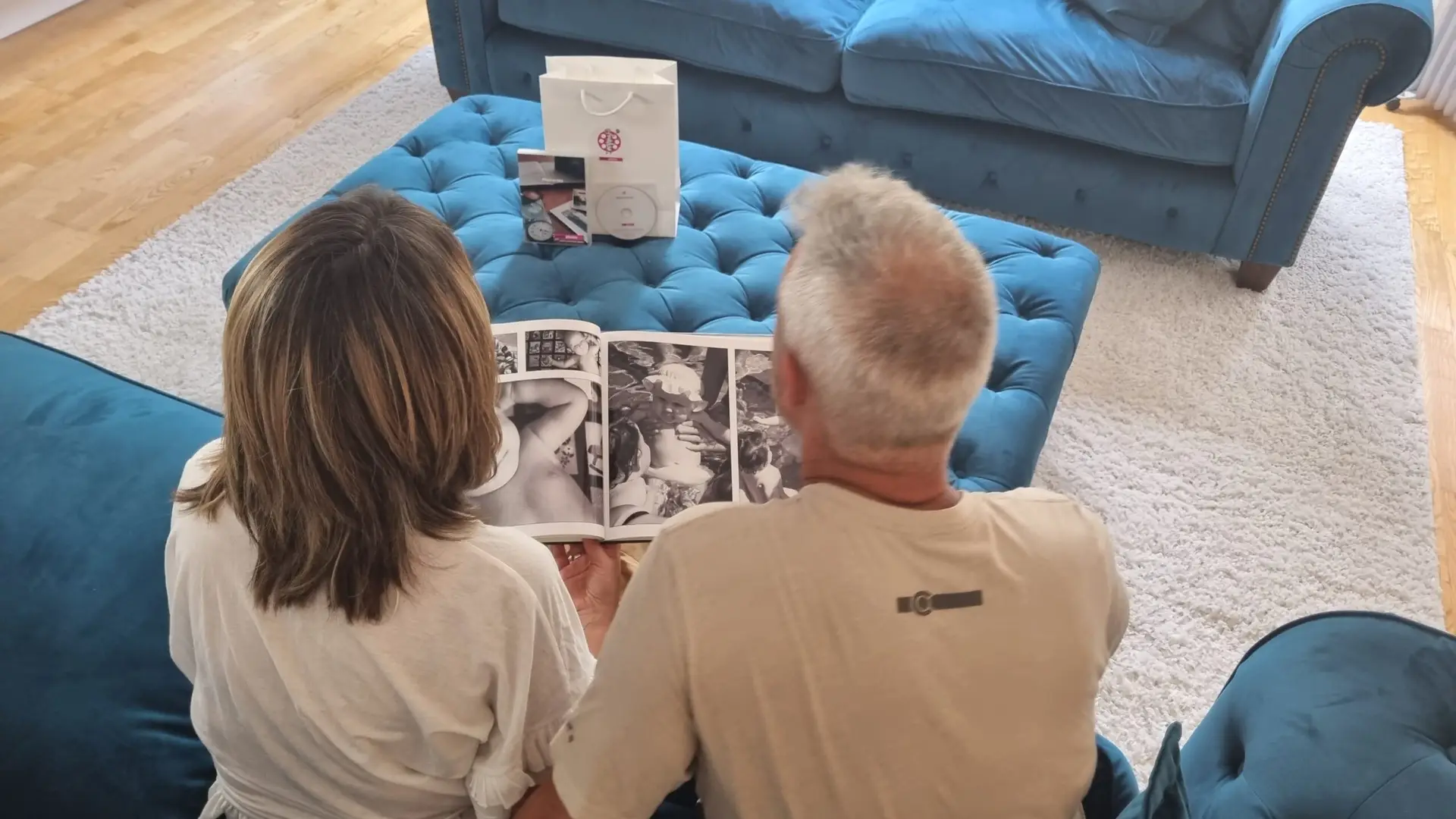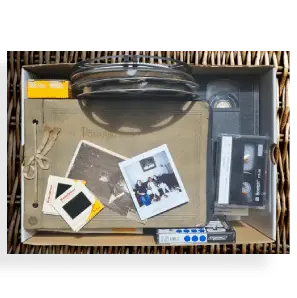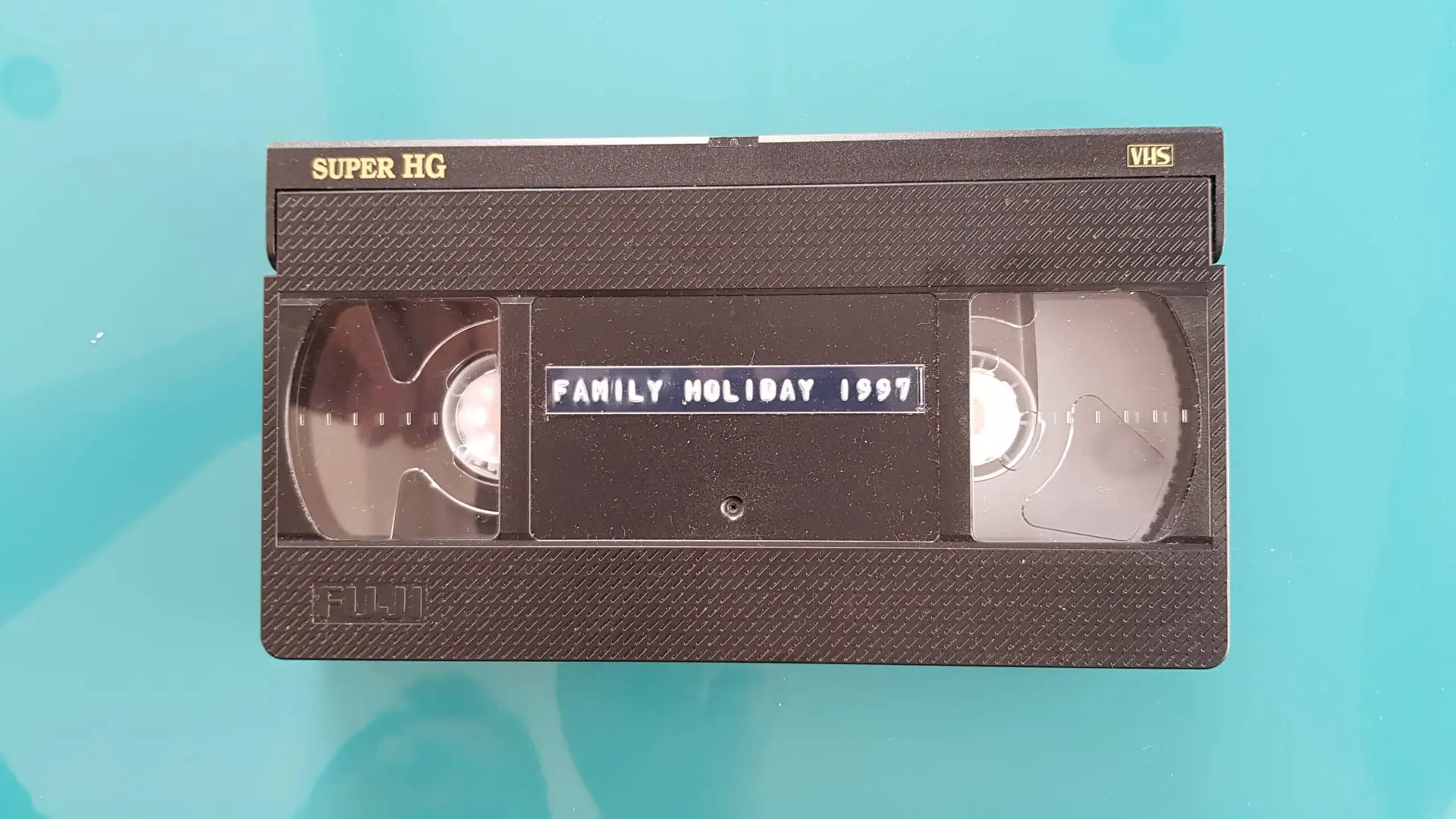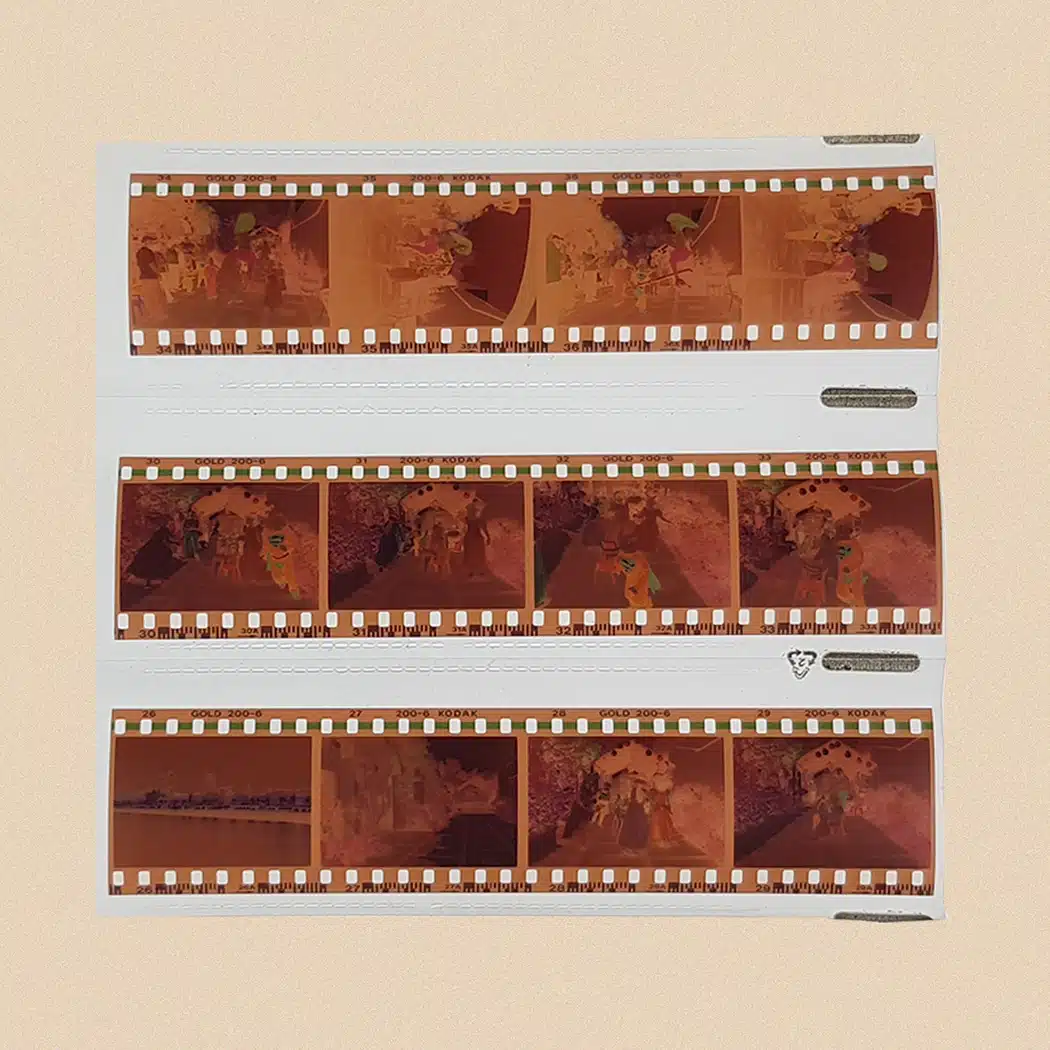Online scrapbooking is the craft of designing, arranging and preserving family photos on a computer or tablet instead of paper.
Below are the basic stages:
- Choose secure cloud storage and dedicated online scrapbooking software.
- Scan or upload your photos at a minimum of 300 dpi for print-ready quality.
- Select a template, then drag images, text and digital scrapbooking embellishments into place.
- Invite collaborators so everyone can add captions and memories in real time.
- Export pages as high-resolution PDFs for printing or compress them for easy sharing.
- Back-up the finished photo album to two separate drives and a cloud account.
Online Scrapbooking Hobbies
Scrapbooking has long offered a creative showcase for treasured family photos. Thanks to modern tools, the ways we gather and share photos now sit firmly in the digital realm. Online Scrapbooking—often called digital scrapbooking or digi scrapping—has therefore become a widely loved method for organising and safeguarding memories (and it is surprisingly enjoyable).
If you are brand new to digital scrapbooking, the following guidance will ease you in gently.
Online Scrapbooking Projects
Digital files can be printed or circulated electronically, so instead of one family scrapbook, every relative can keep an identical copy.
Provided each participant uses the same program, multiple people may co-create pages simultaneously.
Thoughtfully curated scrapbooks can spark recollection for older adults experiencing memory loss.
Because online scrapbooking costs far less than buying paper and stickers, it is distinctly budget-friendly.
Editable project files let you insert extra photos or amend names and dates whenever you wish.
Many online scrapbook suites also build birthday cards, invitations, workshop hand-outs and polished presentations.
Now that we have outlined the many benefits of online scrapbooking, let us look at practical advice for digital scrapbook beginners.
If online scrapbooking feels daunting, imagine a livelier version of PowerPoint. Once you grasp your chosen software, an entire creative universe opens. You can set bespoke page sizes, drop in limitless extras such as digital stamps or refined image edits, and even print designs to bind in a tactile scrapbook.
Scrapbooking Software Options
- Adobe Photoshop Elements
- Forever Artisan
- My Memories Suite
- Project Life App
Adobe Photoshop Elements is widely regarded as the most versatile platform for online scrapbooking 〈subjective claim – compare with rivals in 2025〉. The interface is friendlier than full-fat Photoshop, yet every package listed supports custom canvas sizes, graphics, illustrations and distinctive fonts.
Expert Insight (Dr Nia Carter, University of Creative Arts):
“Whichever editor you pick, spend ten minutes naming layers properly—future you will thank you when returning to complex page spreads.”If the perfect embellishment is missing, purchase a themed scrapbook kit or bundle online. Independent online scrapbookers sell downloadable packs and, once you gain confidence, you can design your own kits and earn revenue from the artwork.
Additional Tips
- Test several free trials of scrapbooking software before settling on a favourite.
- Print digital pages for traditional scrapbooking: many crafters use online scrapbooking to complete a paper album, a blend known as hybrid scrapbooking.
- Always digitise your photos with an established company like Supaphoto Ltd so the same images slot neatly into every online scrapbooking project—quality scans save hours later.
- Aim for 300 dpi if you intend to print pages.
- When e-mailing files, save a lightweight copy for speed.
- Edit photos before you start scrapbooking; subtle colour-correction transforms a layout.
- Search Google or YouTube for walkthroughs of niche editing tricks—even seasoned photo editors and online scrapbookers revisit tutorials to refresh their skills.
Expert Insight (Louise Wright, Memory Keepers UK):
“Consistent metadata—dates, places, faces—means search tools inside modern scrapbook apps can auto-tag pictures, cutting admin by up to 40 percent.”
The Hidden Time-Cost of DIY Digitisation
Creating an online scrapbook without professional help can swallow evenings quickly. Home scanners process slides slowly, colour calibration is hit-and-miss, and free apps often compress images, risking pixelated prints. A specialist such as Supaphoto Ltd batch-scans, cleans dust, corrects colour and delivers cloud-ready archives—letting you dive straight into design rather than wrestling with hardware.
When vetting any scanning service, examine not only star ratings but also the quantity and recency of Google reviews. Consistent five-star feedback across hundreds of orders usually signals a firm whose quality control matches its marketing promises.
Expert Insight (Ofcom Online Nation 2024 Report) (www.ofcom.org.uk):
“UK adults now share an average of 22 images per day across social platforms, fuelling demand for quick-turn digital preservation.”
Project Ideas After You Finish Your Online Scrapbook
| Idea | Purpose | Quick Starting Point |
|---|---|---|
| Animated slideshow | Share at family reunions | Export pages as MP4 |
| Calendar | Daily reminder of milestones | Use built-in calendar template |
| Greeting cards | Personalised celebrations | Resize favourite page to A5 |
| Recipe booklet | Preserve grandparent dishes | Add typed recipes beneath photos |
| Interactive family tree | Teach children ancestry | Embed hyperlinks to bio pages |
| Memory-jogging flashcards | Support dementia therapy | Print small cards & laminate |
You are Not Alone in your Project!
The UK stationery, crafts and art-supply e-commerce sector is forecast to top US $4.26 billion by 2025, rising at 4.5 % CAGR through 2029 (ecommercedb).
Pitfalls of Skipping a Digitalisation Specialist
- Inconsistent resolution: Consumer scanners may fluctuate between 240–320 dpi, causing blurred printouts.
- Colour drift: Without calibrated monitors, skin tones can shift markedly from screen to paper.
- Metadata loss: Ad-supported apps sometimes strip EXIF data, breaking automatic date sorting inside scrapbook software.
- Time sink: Manually scanning 1,000 slides at home can take 20 hours. A lab completes the batch overnight.
- Hidden costs: Replacement scanner lamps and archival-grade sleeves often cost more than a professional service package.
Conclusion & Calls-to-Action
Digitally preserving memories is simpler than ever, yet the quality of an online scrapbooking project still hinges on sharp images and efficient workflows.
- Stay inspired: Sign up to our newsletter for monthly layout ideas.
- Ready to explore? Book a free demo of Supaphoto’s premium scan-to-scrapbook service.
- Love this guide? Share it with friends on social to spread creative joy.
Ultimately, although hobbyists can make headway alone, partnering with a professional digitalisation company ensures excellence from the first scan to the final photo album. Supaphoto Ltd exemplifies best practice: industrial-grade scanners capture every detail, technicians hand-balance colour, and stringent QA delivers archive-safe files. Clients also gain lifetime cloud back-ups, ensuring online scrapbooking projects remain secure for future generations. Choosing experts means fewer frustrations, richer colours and a timeless legacy you will be proud to pass on.
External resource: British Library guidance on digital preservation – opens in new tab.