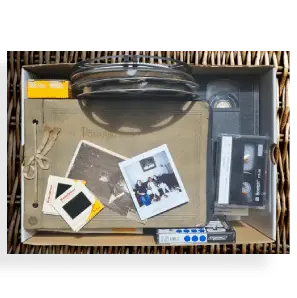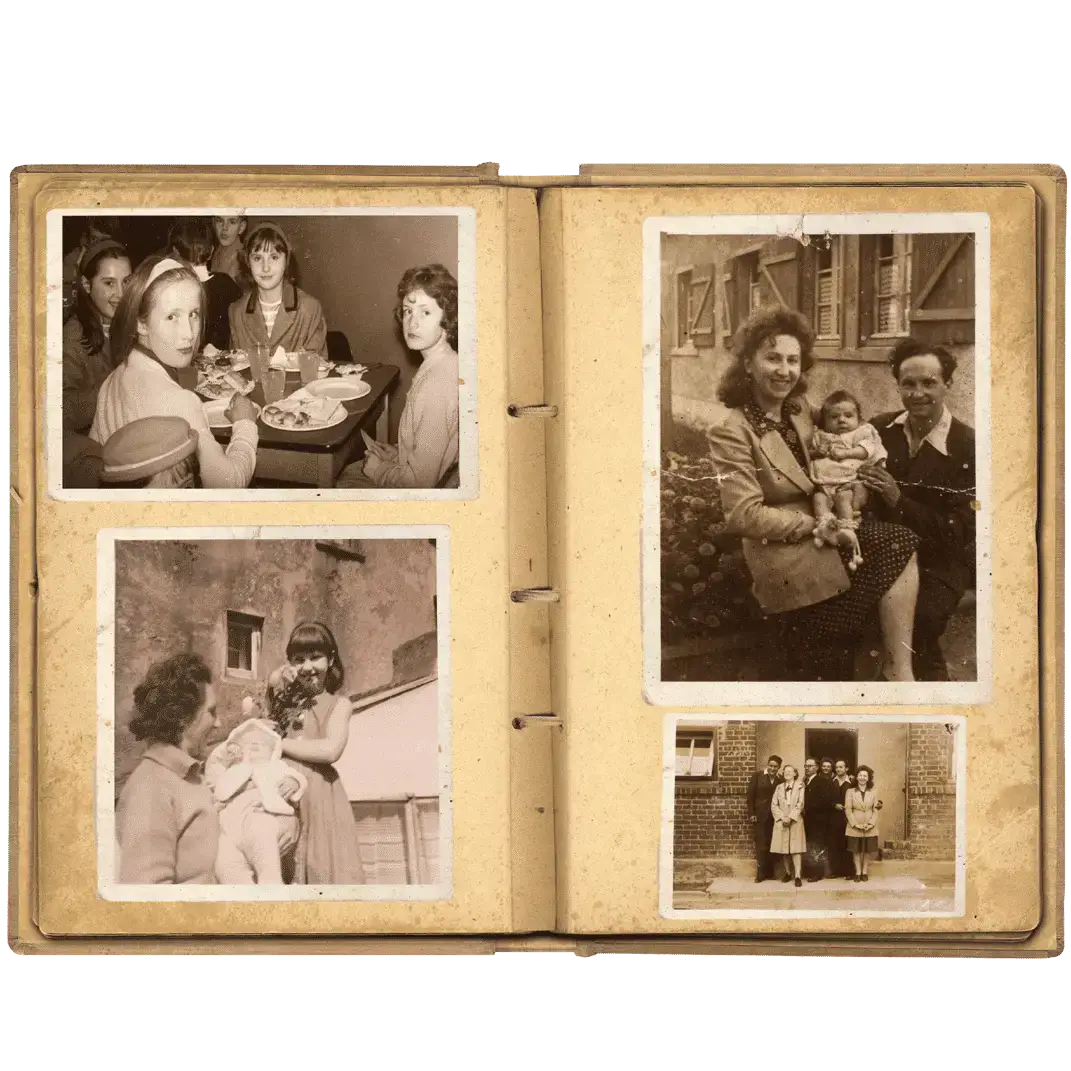Scan Old Photos – Vintage photographs, whether they’re from a bygone era of the 1900s, or a more recent timeline of the 2000s, they are always of certain value to someone. There’s always a story or cherished memory behind each photograph. Among the many benefits of saving old photographs is that it keeps the memory alive and keeps the people you once knew close to your heart. It can also be considered as a family heirloom and pass down important family history, as well as share amazing and inspiring life stories to future generations.
However, you can only keep them safe for a certain amount of time. Sooner or later they will take up too much space in your storage room, deteriorate or get damaged. Even if you take certain steps of precaution dust can still accumulate the pictures if left unchecked for a long time, debris may still contaminate them, and their quality will eventually be reduced due to exposure to the elements. The next best step is to preserve them through digitisation. So, is it better to scan or photograph old photos?
Make it Seasonal…
With spring on the horizon, you must be considering updating your Instagram account with a vintage photo that will show the world that you remember and care about the things of the past. But what if all your vintage pictures are in a photo album of prints? How are you going to post them on Instagram? Obviously, you will have to get those great photos digitised, right? Not to worry, we have all the capabilities to digitise old photos for you, so you can upload them in your Instagram account for any occasion like the famous throwback Thursday!
Often people utilise common methods like taking a picture of the photos using their smartphone, scanning the photos at home, or hiring a digitisation service to help them convert prints into digital formats. Of course, each of these methods have their advantages and disadvantages; however, to determine which one produces the best quality digital photo in an easy-to-use way will require some deep assessment.
Smartphone Photographing Method
What Phone?
The first thing we need to do is examine how your Android or iPhone works to digitise print photos. This options seems the most convenient from the get go. It will cost you almost nothing to do it, you can do it by yourself and people will love it! However, despite its low cost and convenience, a picture taken on your phone camera or using a photo scanning app may not reproduce the same quality as the original photograph has.
The Problem With Smartphones
The problem with smartphone cameras is that they are sensitive enough to pick up glares from the faintest ambient light (natural or artificial) in the room, which may distort image in the print photo. Depending on what angle you’ll take the photo from, a light source directly above your smartphone will cast a shadow on the photo that will make the resulting digital image more marred. While there can be many advantages of a 200-megapixel camera on your smartphone, unfortunately, the smartphone camera will also pick up blemishes on the photo such as scratches, dents, dirt, or dust.
Background and Surface – Scan Old Photos
The smartphone picture will also capture the surface on which you place your printed photos, be it a hardwood table, plastic, metal, rock, or any other type of surface. You probably wouldn’t want these surfaces to appear in your social media photos, as having parts of your dinner table or kitchen counter in the shot can attract criticism and dislikes. Additionally, achieving the best possible angle for photos can be quite challenging, even for professional photographers, without accidentally including fingers or feet in the picture. Although tools such as Adobe Photoshop and other photo editors can assist in airbrushing these imperfections from the photos, they are not intended to resolve all of these issues comprehensively.
When digitizing family photos, the goal is to ensure that the digitized versions of your vintage printed photographs do not appear inferior to the originals. Taking pictures of printed photos with a smartphone often results in mediocre and unprofessional digitized images, leaving you disappointed if your goal was to preserve the original image quality.
Alternative Solutions
The alternative is to use photo scanner to upload your photos to a computer. This may seem a reliable solution to the digitisation problem – but only at first. You will find that this option can create an annoying inconvenience along the way. It doesn’t matter whether you’ll use a flatbed scanner or hire a digitisation service to do it for you. Preserving old photos using this method will undoubtedly consume a significant amount of your time. Especially considering the amount of photo’s you need to digitise. Opt to use a home scanner and you may find yourself scrambling to locate the scanned images on your computer.
A scanned image and a picture of a print photo can have astronomical differences when it comes to quality. The original vintage photo actually looks like a great photo, whereas the other just looks like a copy because, well, it is! Of course, the quality of scanned images is clear and precise.
You can expect the digitised image quality to vary based on the quality of the scanner also. A simple scanner can scan images with 300dpi that may make the image look grainy. The high-end scanner can have 4,800dpi image quality, where you can zoom in to the tiny details of the image. This is why digitisation services have risen in popularity lately. Cutting-edge technology that some digitisation services uses creates superior digital images of print photos with zero glare from ambient light. This would be impossible to achieve with a lower-resolution scanner you have at home otherwise.
Scan Vs Photo: Final Verdict On Which Is The Best Method to Scan Old Photos
So, now we decide with the final verdict. Which is better, to take pictures of my old photos using a smartphone or use a scanner?
While there’s no denying that the smartphone method in preserving vintage photographs beats the scanner method in terms of ease and convenience, the scanner method outperforms the smartphone method in quality. When it comes to preserving your family history, you shouldn’t compromise by prioritizing convenience over quality. Professional digitization services should be your top choice, as they provide the best method for ensuring the preservation of your precious memories.
To Conclude – Scanning Photos
Fortunately for you, there are now professional digitisation services who are working hard to preserve vintage photos without sacrificing either quality or convenience. Supaphoto is one of those digitisation services that are working out solutions to make the digitisation process faster and easier. Achieving this by offering you free shipping and shipping materials, as well as tracking updates on your order. Meaning you’ll always be aware of the status of your photos during the digitisation process. Supaphoto’s digitization services offer you the assurance and comfort of professionally digitised photos. Along with the added benefit of continuous progress updates throughout the process. What’s not to love?
You now have the option to convert them into digital formats and save those precious moments captured in time! Hire us – Supaphoto digitisation services – to do that for you. We guarantee that your family members and loved ones will treasure those digital copies.