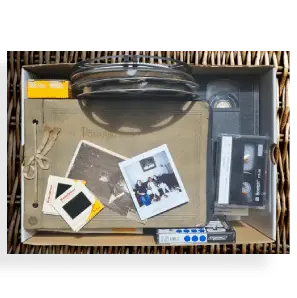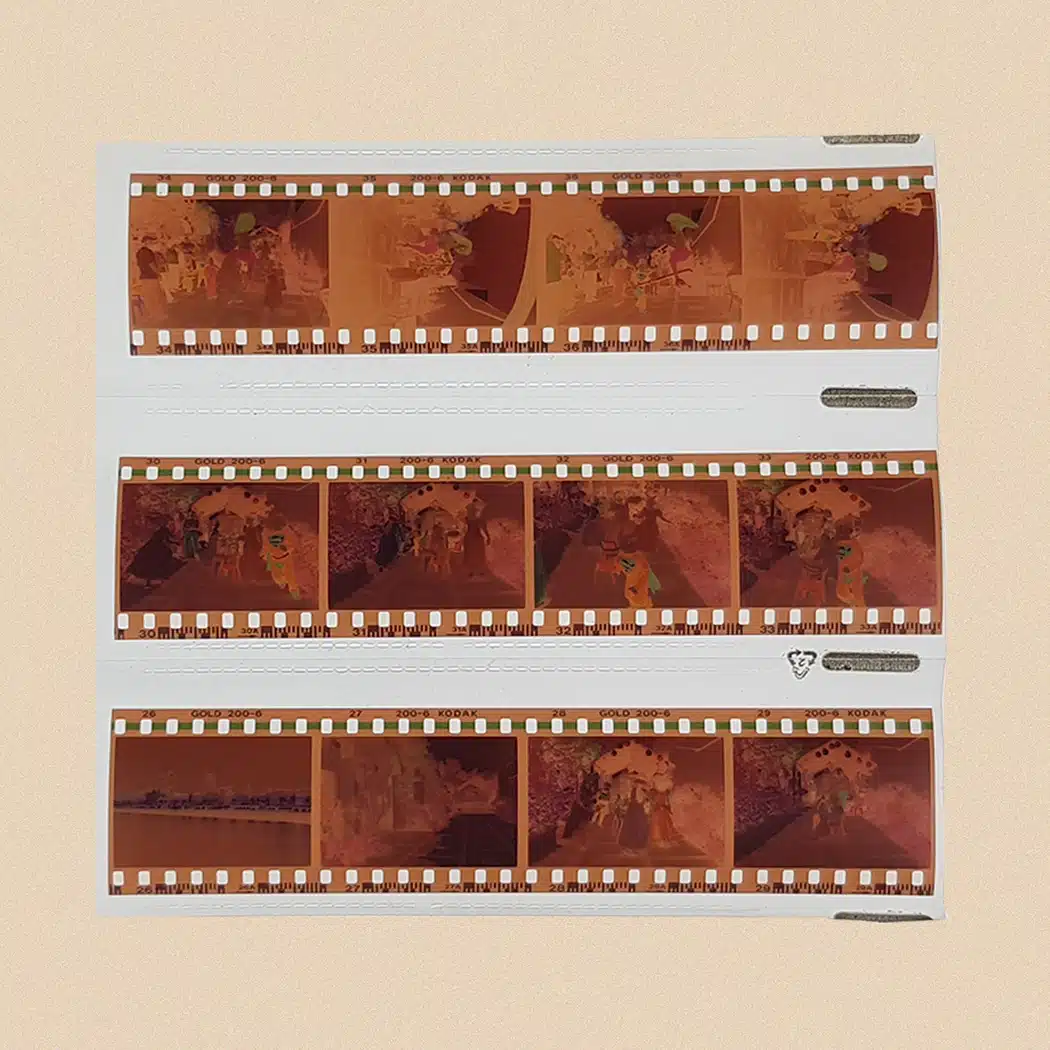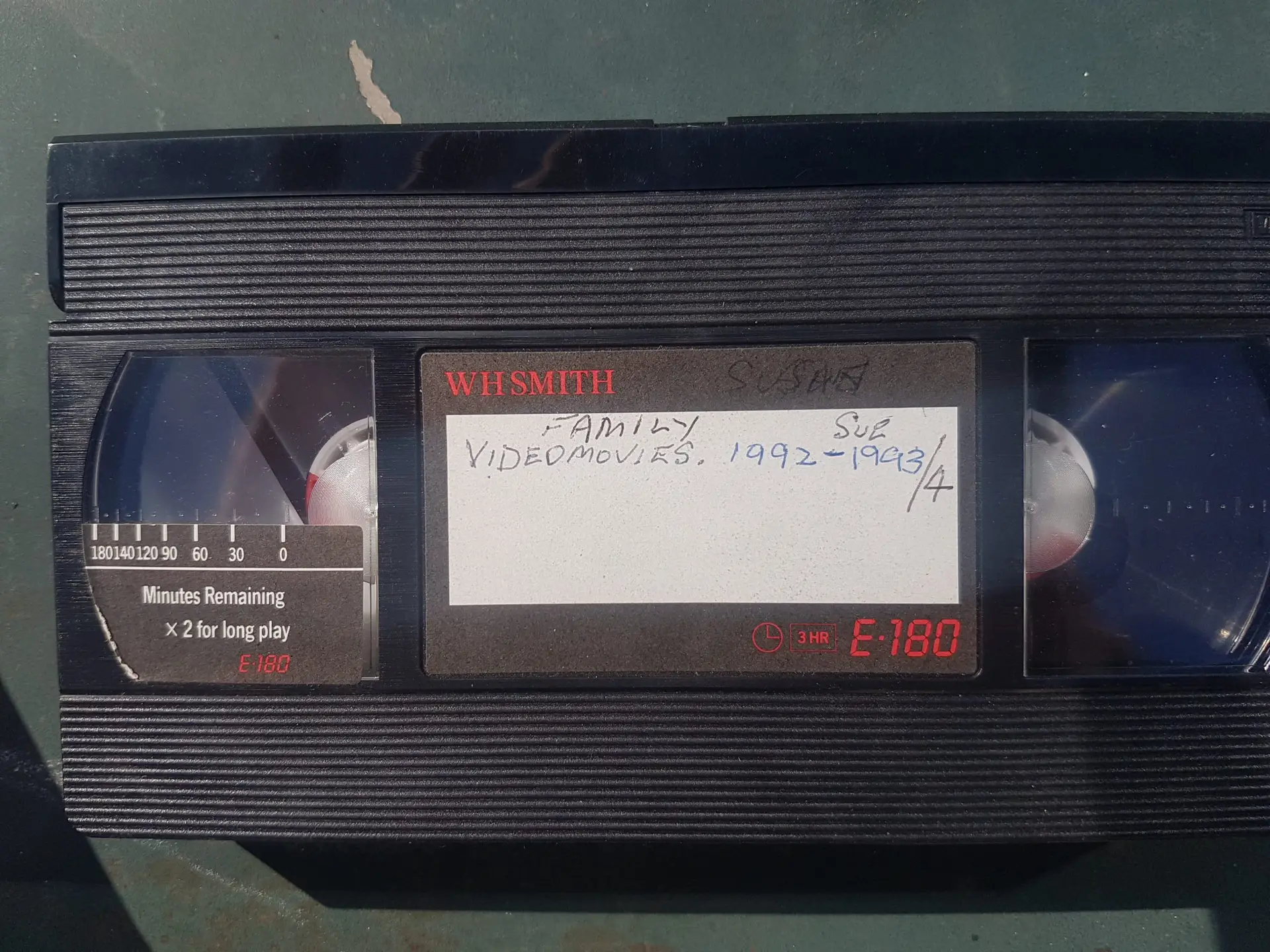The best way to back up and store photos involves using multiple secure methods to protect against loss, damage, and inaccessibility. A hybrid approach that includes cloud storage, physical backups, and organisational strategies ensures the longevity and easy retrieval of your treasured memories.
Steps to Back Up and Store Your Photos Safely:
- Digitise physical photos using professional services or high-quality scanners.
- Use cloud storage platforms for automatic, remote access and backup.
- Save copies to external hard drives for added redundancy.
- Back up photos on USB flash drives or SD cards as portable solutions.
- Consider NAS (Network Attached Storage) for household-level sharing and storage.
- Label, organise, and catalogue your collections for easy access.
Why Protecting Your Photographic Memories Matters
Photographs offer vivid windows into our past, encapsulating irreplaceable moments and emotions. Whether it’s a child’s first steps or a grandparent’s wedding day, each image holds sentimental value. But without proper care, these moments can fade — both literally and metaphorically.
Over time, physical prints degrade. Colours lose their vibrancy, and deterioration through creases, tears, or dust accumulation can be irreversible. Similarly, without backups, digital images risk being lost forever through accidental deletion, hardware failures, or cyber threats.
Risks of Not Backing Up Photos
It’s tempting to assume digital means permanent, but this is a dangerous myth. While digital images appear pristine and durable, they are vulnerable to corruption, crashes, and loss. Without redundancy, thousands of memories could vanish in an instant.
Hard drive failures, malware, or device loss can wipe entire collections. According to a PC world report (2023) , over 10% of hard drives fail within 5 years of usage. Imagine losing your only copy of a child’s birthday party or a treasured family reunion.
Digital media can also be damaged in less obvious but equally catastrophic ways. Power surges during a thunderstorm can instantly render drives unreadable. Ransomware attacks may encrypt entire photo folders, holding them hostage until a fee is paid — with no guarantee of recovery. Viruses or software bugs can corrupt photo files, turning them into unusable fragments. Even software updates or device incompatibility can accidentally delete or overwrite images. Sudden device malfunction, such as overheating laptops or battery-swollen smartphones, can compromise internal memory unexpectedly.
Beyond safeguarding against loss, backups also help free up storage space and streamline organisation. Backups transform messy archives into structured, searchable libraries.
Top 4 Digital Photo Backup Methods
1. External Hard Drives
External hard drives offer high storage capacities and low cost per gigabyte. They are ideal for storing extensive photo libraries and for those who prefer offline solutions.
However, external drives are vulnerable to damage. Fire, water, or physical impact can render them unreadable. On average, external drives begin to show reliability issues after 3–5 years.
Manual backup requirements also pose a challenge. People often delay the task, inadvertently increasing the risk of data loss.
Expert Insight: “A hard drive should never be your only backup solution. Redundancy is key to safeguarding digital files.” — TechRadar UK
2. Cloud Storage Services
Cloud storage is revolutionising digital photo management. Services like iCloud, Google Photos, OneDrive, and Dropbox offer seamless syncing, automatic backups, and remote access.
Cloud options are especially useful for large-scale photo collections. Their encrypted storage protocols protect against physical theft and natural disasters. Subscription fees are typically minimal — a worthwhile trade-off for peace of mind.
Cloud platforms allow for effortless sharing and collaboration. For example, Dropbox enables joint albums for families, while OneDrive integrates with Windows for multi-device consistency.
Internal Resource: Best Cloud Backup Options
Expert Insight: “Cloud backups are the gold standard for digital archiving, combining accessibility with robust security.” — Digital Trends
3. USB Flash Drives & SD Cards
Flash drives and SD cards are ultra-portable and easy to use. They provide a quick solution for local backups, particularly when transferring files between devices.
Despite their benefits, their small size increases the risk of misplacement. Their lifespan is also shorter than external drives, especially with frequent overwriting.
Flash storage should not be used in isolation but can serve as an additional backup layer.
4. Network-Attached Storage (NAS)
NAS provides a centralised solution, often ideal for families or photography enthusiasts. Acting like a private server, it enables remote file access across multiple household devices.
Though more complex and costly upfront, NAS systems deliver flexibility and multi-user capability. They are a smart investment for those managing large libraries.
Expert Insight: “For advanced users, NAS offers enterprise-level security with personal convenience.” — Tom’s Hardware
Choosing the Right Backup Mix
When deciding what is the best way to back up and store photos? consider your needs:
- Accessibility: Do you want to access images remotely?
- Security: Are you concerned about theft or disasters?
- Budget: Are upfront or monthly costs more viable for you?
For most people, combining cloud and physical storage offers the best coverage. A hybrid strategy guards against both digital and physical failures.
Why Supaphoto Ltd is the Best Choice for Digitising Memories
Supaphoto Ltd offers professional digitisation services that take the hassle out of preserving your photos. Instead of relying on outdated home scanners, you receive professionally digitised photos with optimal resolution and colour preservation.
Clients send their printed photos in secure bundles, and Supaphoto handles the scanning and safe return of originals along with the digital files.
Explore Photo Scanning Services
The Pitfalls of DIY Digitisation
While it’s tempting to scan photos at home, the process is often laborious. Quality is hard to maintain without specialist equipment. Files may be poorly named, low resolution, or inconsistently saved. This creates confusion and defeats the purpose of a secure backup – even after you’ve decided on the best way to back up and store photos?
Additionally, DIY backups often rely on a single method — such as saving files to a local drive — which puts your images at risk.
If considering a digitalisation provider, evaluate both the quantity and quality of their Google reviews. Consistent five-star ratings often reflect careful handling, excellent customer service, and reliable results.
Project Ideas After Backing Up Photos
| Project Idea | Description |
|---|---|
| Create a Digital Album | Organise photos into themed albums (e.g. holidays, family events). |
| Design a Photo Book | Print your best photos in a coffee-table book. |
| Share with Family | Upload albums to shared cloud folders. |
| Launch a Memory Blog | Chronicle your family history using digitised photos. |
| Create Wall Art | Use high-res images to make canvas prints or posters. |
| Archive for Future Generations | Curate a private archive with notes and stories. |
Conclusion & Calls-to-Action
A well-rounded backup plan not only secures your images but also opens creative possibilities for preserving and sharing your story.
Ready to stay organised and never lose a memory again?
- Subscribe to our newsletter for photo backup tips.
- Request a free demo of our scanning services.
- Share this article with someone who needs a photo backup plan.
Work with Professionals: Supaphoto Ltd
Ultimately, working with a professional digitisation company for photos, 35mm slides and negative scanning like Supaphoto Ltd is the safest route when asking the question – what is the Best Way to Back Up and Store Photos? Our systems are optimised to handle photos with care and provide secure, high-quality digital files. With dedicated teams, state-of-the-art scanners, and cloud integration, we transform fragile prints into enduring digital keepsakes.
We go beyond scanning — organising, backing up, and preparing your photo archive for generations to come. Trust Supaphoto to bring your memories back to life while ensuring they’re never lost again.